TECHNOLOGY HAS BEEN CHANGING AT A BREAKNECK PACE FOR THE LAST FORTY YEARS. MASSIVE COMPUTERS THAT FILLED ENTIRE ROOMS NOW LIVE COMFORTABLY IN YOUR PALM.
And with each incarnation comes a whole new set of security protocols to protect your private data. Staying on top of the rapid changes to keep your information safe can be overwhelming, but by following some of the basic steps outlined below we hope you can feel more secure. After all, it’s in your best interest to understand how best to defend and protect yourself online.
Studies show that the number one cause of security breaches is the user[i]. The positive interpretation is that, with a little help and information, you can be safer and more secure when handling your sensitive information online.
- Never allow anyone over the phone remote access to your computer unless you have called a licensed IT tech support and are certain that they are a trusted representative. [ii]
- Never provide payment information over the phone for computer repairs or malware. There are various software and programs available that can be downloaded from home. A simple search for antivirus or malware software can assist you in finding the right one. If you need more assistance, you should take your computer in to be serviced by a trusted computer repair store. Scammers extracted an estimated $1 billion dollars last year and 70% of reported fraud began with a phone call. [iii]
- If you don’t recognize the person or business sending you an email, don’t open it. If you do open it and it looks suspicious, then don’t click on any of the links or attachments. Any emails that seem suspect should be deleted or reported as SPAM. Remember, you can’t win a contest you have not entered. And phishing emails can impersonate a family member or friend. Be dubious and delete anything that feels off.
Passwords
You probably have more online accounts than you realize. The average American has over 130 and if even a 5th of those are password protected, that becomes a lot of passwords to keep track of. And because of that, the temptation to take shortcuts, either by using the same password in various accounts or very simple and easy to remember ones. Neither option is good from a security perspective. And since the password is the lock that protects your privacy and information, it’s imperative that it is as secure as can be. 86% of Americans polled reported using memorization as their method of storing passwords. [iv]
A Secure Password and Two Factor Authentication
A strong password needs to be made up of upper and lowercase letters, characters, and numbers. A password becomes stronger the more random it becomes. A goal should be a password between 10-20 characters. Each password should be used only once, for a single account. Avoid writing down passwords or storing them on your computer in an unsecured location. Instead, to keep track of your many secure and long passwords, look into using a password management tool. There are many options to choose from. In most cases, you will have one master password to access all the other accounts. It’s much easier to remember a one-character password over a ten-character password, no? The password management tool will then auto fill in the various passwords when you come to the sign-in screens, making your life both simpler and more secure online.
Two Factor Authentication should always be taken advantage of when offered. The second factor, after a password, is normally a fingerprint or phone text. This security feature drastically increases an online account’s security. You normally have to opt into the service, so you may need to look into if it’s offered.
Protecting Yourself Online
Technology is changing rapidly. With each new advance comes another way for hackers and scammers to gain access to private accounts and information. Staying current and vigilant is the best defense. Phishing scams often come through email, they tend to be addressed formally (Dear Sir, Madame…), and they sometimes pose as financial institutions or ask for personal information. Phishing scams come in all shapes and sizes and some can be very creative[v]. Often, all a phishing scam needs to work is for you to click on a link or attachment within the email. Ransomware is one of the most common phishing scams. Ransomware traps all your information and then requests payment to release it back to you. Regularly backing up your hard drive and utilizing cloud storage when able can help protect your computer’s information. Never clicking on a link or opening an attachment from a suspicious email is rule number one.
Taking your online security seriously is important. And taking the time to set up a password management tool and create longer (over ten-letter, varied character) passwords, activating two-factor authentication where available and regularly backing up your computer will save a lot of time and headaches down the line. Bringing a healthy level of suspicion to emails that seem “phishy” and deleting anything that sets off a warning will stave off most phishing attempts. The internet can be a wonderful tool for connecting and simplifying our lives, but like in the real world, you need to treat your online security like setting a home or car alarm.
[i] https://www.fightingidentitycrimes.com/breaches/
[ii] https://www.consumer.ftc.gov/articles/0346-tech-support-scams
[iii] https://www.usatoday.com/story/money/personalfinance/2018/03/17/more-fraudsters-scamming-senior-citizens-through-technology-and-its-costing-them-millions/428406002/
[iv] http://www.pewinternet.org/2017/01/26/2-password-management-and-mobile-security/
Disclosure text: Securities offered through Triad Advisors, LLC, member FINRA/SPIC. Advisory services offered through TriCapital Wealth Management, Inc. TriCapital Wealth Management, Inc. is not affiliated with Triad Advisors, LLC.